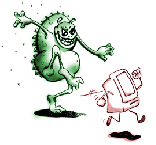Latest News
For up-to-date information on current viruses click
here.
Information supplied by Trend Micro.
So you think you have a computer virus?
One of the most common concerns of people using the internet these days is
that either they are vulnerable to viruses or, worse, that they may already
have been exposed to one. The purpose of this article is help you
understand the dangers (which for most people are not as bad as they might
seem), and to make sure you are protected.
What is a computer virus?
For the purposes of this article, we're talking about any software which
has malicious intent and which may find its way onto your PC. The simplest
way to "catch" virus these days is by email; someone sends you an
"infected" file which (a) infects your PC in some way and (b) forwards
itself to people in your address book so that they, too, become infected.
How do I stop viruses?
There are three key steps to take. First, install a virus checker, and
second keep it up to date. An out of date virus checker is almost worse
than no virus checker at all, because it gives you a false sense of
security.
Virus checkers aimed at small business and home users typically
cost £20-£40 and include a year's worth of updates (so you
should see the price as an annual charge). There are some good
free packages around - we recommend a package called AVG
available from www.grisoft.com,
which includes free updates, as is free for home (ie non-commercial) use.
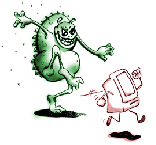
The third key step is to keep your PC up to date with updates
from Microsoft. You should find "Windows Update" at the top of
your Start Menu - use it, often. It's only the "critical
updates" that you need, but even so if you don't do this
regularly you may find yourself in for a lengthy download.
Many PC magazines available from high street newsagents put
selections of the updates on their cover CDs, which can save
you some time downloading (although the magazine will cost
around £4 and that equates to several hours online at weekend
rates, so downloading will still probably work out cheaper).
I shouldn't trust emails from people I don't know, is that right?
There is some truth in this, but by and large its the
people you do know that you have to worry about. Remember
that many viruses spread by sending themselves to everyone
in your address book. This means that if you get one it's
probably come from someone you know, although of-course it
won't have been sent deliberately.
A friend has just sent me a warning about a virus - should I forward it to everyone I know?
No! Or at least check it out first. There are several "hoax"
viruses and virus warnings which rely on good natured people
forwarding them to spread as far as possible. Some of the more
clever ones tell you to look for a specific file on your hard
disk for signs of an infection, and of-course they pick a file
which is part of Windows so you think you've been infected.
You then delete the file and damage your own system... There
will usually be a note that most virus checkers don't detect
the file - of-course they don't, as its not a virus!
A quick way to check out any virus is to use the Internet
search engines. One of the common hoaxes tells you to look for
a file called "sulfnbk.exe" and delete it if you find it.
Searching for "sulfnbk" at Google (www.google.com) quickly
gives links to plenty of reliable sources which tell me
that this is a hoax. One simple step can save you incorrectly
deleting files and forwarding the message to all your
colleagues and customers.
Are there any general rules I should follow?
Experience is the best teacher, but of-course you don't want
to wait until you get caught to learn the lessons. Some simple
guidelines:
- Don't blindly trust emails. Don't assume that because an
email says it contains a really funny joke and its from a
friend that it really is what it says it is. But don't get
paranoid either; a decent virus checker will spot most problems
and a bit of common sense will catch the rest.
- Be wary of attachments. Viewing an infected email will
normally not cause a problem, opening any attachments that
come with it is where the problems start. But see the next
point:
- Keep up to date with Microsoft security updates. A recently
discovered (and now fixed) bug in Windows and Outlook /
Outlook Express allowed virus code to be run when an email
is viewed, without intentionally opening the attachment.
Unless you install the update, you're vulnerable.
- Keep backups!!! Obvious, of-course, but how many people
can really say that they do this? The thing with backups is
that one day you will need them. Whether the PC breaks, gets
stolen, or gets infected by a virus, one day you'll need to
use your backups - so keep them up to date. For many people
the simplest option is to buy a CD writer and copy important
files to blank CDs - the writer should cost you well under
£100 and blank disks start at 20p each these days.
But don't have nightmares about it!
Most viruses cause embarrassment rather than real damage,
resulting from forwarding the virus to all your customers
(and this applies equally to hoax warnings). Those that
damage can usually be repaired. Virus checkers don't cost
the earth and will protect you from the majority of problems
if you keep them up to date.